Astroのrssフィードに記事の本文を追加する
初稿:
- 7 min read -
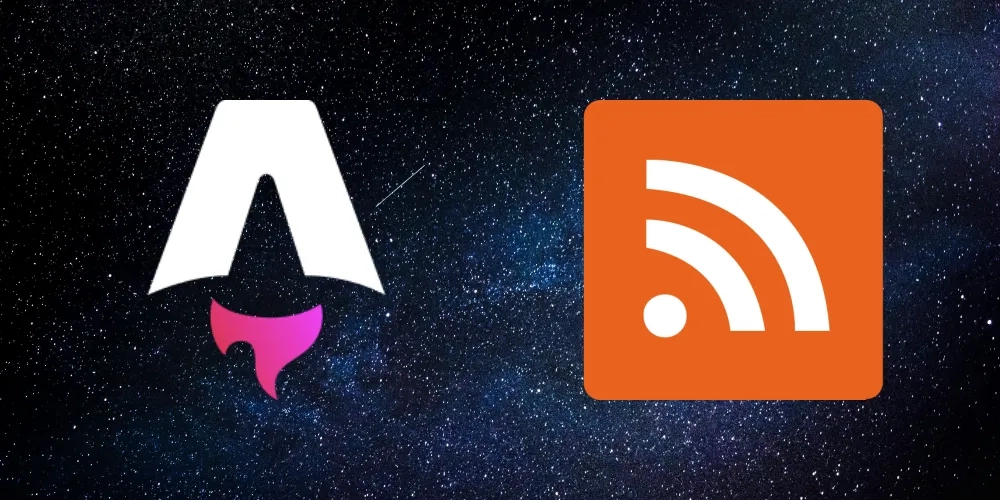
記事概要
- 先日のBloggerからAstroへ移行した記事の別途詳細
※参考 - Blog移行記事
10年以上の期間お世話になったGoogle Bloggerに別れを告げ、この度AstroでBlogサイトを構築し移行した。Astroは静的サイトを手軽に開発できる軽量フレームワーク。無料のテンプレートをベースにカスタマイズを行った。それなりの作業ボリュームとなったので、詳細は別記事に分け、今回は移行作業全体をまとめる。
目的
- 「@astrojs/rss」で出力するrss.xmlに、Blog記事の本文を追加する
- Blog記事の本文は、全文を出力する
- Blog記事はMDXで記述している
- RSSリーダーで読みやすい形式で出力するため以下を考慮する
- markdwon記法をパーサーでHTMLに変換する
- XSSなどセキュリティリスクを回避するためサニタイズ処理をする
- 一連の実装についてまとめる
用語説明
Astro とは?
Astroは、ブログやマーケティング、eコマースなど、コンテンツ駆動のウェブサイトを作成するためのウェブフレームワークです。Astroは、新しいフロントエンドアーキテクチャを開拓し、他のフレームワークと比較してJavaScriptのオーバーヘッドと複雑さを低減することで知られています。高速でSEOに優れたウェブサイトが必要なら、Astroが最適です。 — Astro公式Docs より引用
MDXとは?
MDXでは、マークダウン・コンテンツでJSXを使用することができます。インタラクティブなチャートやアラートなどのコンポーネントをインポートして、コンテンツに埋め込むことができます。これにより、コンポーネントを使った長文のコンテンツ作成が簡単になります。 — What is MDX? | MDXより引用
markdown-itとは?
- markdown記法のテキストをHTMLに変換するパーサー
- markdown-it/markdown-it
sanitize-htmlとは?
- XSS等の攻撃対象となりうるhtmlタグや属性をエスケープや削除する
- sanitize-html - npm
作業環境
- OS - Ubuntu-22.04LTS on WSL2
- Node.js - v20.14.0
- pnpm - v9.4.0
- Astro - v4.11.3
作業概要
- 公式Docsを参考にrss.xml.tsを作成する
- markdown-itとsanitize-htmlをインストールする
- MDX→HTML変換モジュールを作成する
- 上記モジュールをrss.xml.tsに組み込む
作業詳細
標準的なrss.xml.tsを作成する
- 公式Docのサンプルに沿って、rss.xml.tsを作成する
- 公式サンプルと異なるのは以下。
- サイト情報を自前のconfigより取得
- link生成関数
- header(Content-Type)を追加
- 加工無しの本文 post.body
import { getRssString } from '@astrojs/rss'
import { siteConfig } from '@/site-config'
import { getPermalink, getPosts } from '@/utils'
export const GET = async () => {
const posts = await getPosts()
const rss = await getRssString({
title: siteConfig.title,
description: siteConfig.description,
site: import.meta.env.SITE,
items: posts.map((post, index) => ({
link: getPermalink(post.slug, 'post'),
title: post.data.title,
description: `${post.data.description}...`,
pubDate: post.data.pubDate,
content: post.body
}))
})
return new Response(rss, {
headers: {
'Content-Type': 'application/xml'
}
})
}markdown-itとsanitize-htmlをインストールする
- markdown-itとsanitize-htmlパッケージをプロジェクトにインストール
$ npm install -D sanitize-html markdown-it- TypeScriptの人は@typesも
npm install -D @types/markdown-it、@types/sanitize-htmlMDX→HTML変換モジュールを作成する
ここは作業ボリュームが多いため、章に分けて記述する。
要件
- import文を削除する(frontmatter直後のみ)
- componentなどMDXに埋め込んだHTMLタグはsanitizeした上でそのまま出力する
使用モジュール
- sanitize-html
- markdown-it
処理ステップ
- sanitizeOptions定義作成
- imgタグとalt属性、ankerのhref属性を有効化
- sanitize-html - default-options
- frontmatter直下のimport文のみ削除
- コンテンツとして書かれたimport文を削除しないため
- 最初のサニタイズ処理を実行
- 本文はまだMDX形式
- ターゲットはcode blockやcomponent
- HTML特殊文字にパースされた山カッコを戻す
- ターゲットは最初のサニタイズで削除されずにHTMLパースされた箇所
- これを再度HTML化する
- textlintのignoreコメントを削除
- MDX上でtextlintの処理を避けたい箇所に使用しているもの
- markdown-itでHTMLに変換
- 最終的なサニタイズ処理を実行
サニタイズを2度行う理由
- パース→サニタイズを通常どおり行うと、MDXに埋め込まれているHTMLタグが文字列として出力される
- code blockに書かれたコードはサニタイズが必要
- 以上を考慮し、実装する方法として以下の処理ステップとした
- MDXのままサニタイズ
- HTMLのまま出力したい箇所をリバース
- markdownパース
- 最終サニタイズ
完成したモジュール
import sanitizeHtml from 'sanitize-html'
import MarkdownIt from 'markdown-it'
const parser = new MarkdownIt({ html: true })
/* Sanitize Options
* imgタグとalt属性、aタグのhrf属性を有効
*/
const sanitizeOptions = {
allowedTags: sanitizeHtml.defaults.allowedTags.concat(['img']),
allowedAttributes: {
...sanitizeHtml.defaults.allowedAttributes,
img: ['alt'],
a: ['href']
}
}
/**
* Description:
* MDX本文テキストをHTMLに変換する
* markdownパース、htmlのsanitizeを行う
* @param {string} mdxContent
* @returns {string}
*/
export function mdxToHtml(mdxContent: string): string {
// import文を削除
const importRemoved = removeInitialImports(mdxContent)
// 1. componentをターゲットにsanitizeHtml
// 2. 残ったHTMLパース済みのタグをreplaceで戻す
// 3. textlintのignore文をreplaceで削除
const initialSanitizedHtml = sanitizeHtml(importRemoved.toString(), sanitizeOptions)
.replace(/</g, '<')
.replace(/>/g, '>')
.replaceAll('{/* textlint-disable */}', '')
// HTMLへ変換
const htmlContent = parser.render(initialSanitizedHtml)
// 最終的なsanitize処理
return sanitizeHtml(htmlContent, sanitizeOptions)
}
/**
* Description MDX本文テキストの最初(frontmatter直後)のimport文を削除する
* @param {string} content - MDX本文テキスト
* @returns {string}
*/
export function removeInitialImports(content: string): string {
const lines = content.split('\n')
// 2行目がimport文でない場合、処理を行わない
if (!lines[1].trim().startsWith('import')) {
console.log('No imports to remove.')
return content
}
let i = 1
while (i < lines.length) {
const line = lines[i].trim()
// import文ではない行が現れたらbreak
if (line.startsWith('import')) {
lines.splice(i, 1)
} else {
break
}
}
// 改行文字で再結合
const modifiedContent = lines.join('\n')
return modifiedContent
}上記モジュールをrss.xml.tsに組み込む
- mdxUtils.tsのモジュールをimportする
- tsconfigでpathsを定義しているので適宜修正を
- contentにmdxToHtml関数で処理した値を設定
import { getRssString } from '@astrojs/rss'
import { siteConfig } from '@/site-config'
import { getPermalink, getPosts } from '@/utils'
import { getPermalink, getPosts, mdxToHtml } from '@/utils'
export const GET = async () => {
const posts = await getPosts()
const rss = await getRssString({
title: siteConfig.title,
description: siteConfig.description,
site: import.meta.env.SITE,
items: posts.map((post, index) => ({
link: getPermalink(post.slug, 'post'),
title: post.data.title,
description: `${post.data.description}...`,
pubDate: post.data.pubDate,
content: post.body
content: mdxToHtml(post.body)
}))
})
return new Response(rss, {
headers: {
'Content-Type': 'application/xml'
}
})
}以上